Incredible Phenomenon – Canon RAW Image Processing of Underwater Images
The Canon compacts have become the most popular cameras for underwater photography. This is valid for at least the last 5 years and maybe even before that.
It has become a standard for high end point and shoots to be able to shoot RAW and the Canon S100 does that exceptionally fast and well. Other popular models are now the Canon S100 and the Canon G15 which are also widely used for RAW photographers.
When post-processing some of my shots I encounted a suprising phenomenon when testing different RAW processing software.
When using Canon “approved” software like Adobe Lightroom, the RAW photo looked just like its JPG twin but when opening the photo in Picasa Photo viewer or in an open source called RAW Therapee suddenly a much wider image was revealed, actually a fisheye effect of a much wider lens. I was shocked to see about 10% more visible field of view in the same photo.
I obviously double checked with many files, I even download some RAW samples from the internet , ones that I didnt take and saw the exact same thing.
Ok, after reading a little bit online , it seems that due to the very wide angle lens Canon installed on this camera , they had to eliminate any distortion and as such have an even wider lens that is cropped in the software. This extra information is saved in the RAW files and if you use an “unofficial” RAW processor you can see them.
For all of you underwater photographers out there , you must probably know how amazing this is, it turns your 24mm lens to close to 20mm and that means almost true fisheye built in your Canon camera , now thats amazing.
Another huge plus is that when using a flat port on these cameras ,you get distortion on the sides and blurry outline to the shot. Well , using the alternative processing software these are completely eliminated and the photo is crisp sharp.
Ok, some examples , one that I took underwater ( see the distorted faces on the Lighroom one), one I borrowed from the internet, note the fisheye effect on the books.
 |
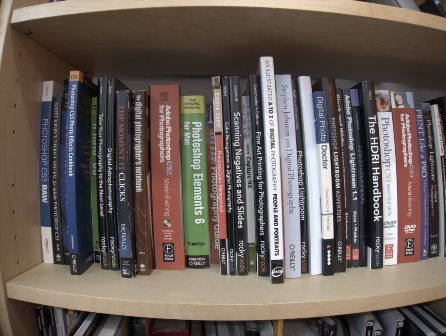 |
| Canon S110 CR2 shot saved from Lightroom Taken from Photography Blog |
Canon S110 CR2 shot saved from Picasa Taken From Photography Blog |
 |
 |
| Canon S100 CR2 shot saved from Lightroom Taken with Ikelite Housing |
Canon S100 CR2 shot saved from Picasa Taken with Ikelite Housing |
Click on the images ( and click again in the next page) to see a larger version.
If you want to download the RAW files to test yourself , you can do so here
I was able to comfirm this phenomenon with Canon S100 and S110 , I am sure with S95 as well. This does not exist in Canon DSLR’s and I am not sure about the G series , will be happy to get some feedback about that.
- Featured Underwater Photographer – Eren Baştanoğlu – April 16, 2024
- Flex Arms vs. Ball and Joint Arms – January 23, 2024
- Which underwater light should I get for my Olympus Tough TG-7 or TG-6? – January 9, 2024

 CAD
CAD
2 comments
Do you have any idea how to PREVENT this extraordinary “feature”? Although I use Lightroom I tend to use FastStone Image Viewer to convert some shots to JPG as this is much faster…
As far as I know there is no way to prevent it other than using the official RAW processor which is available for the Canon Software, Photoshop and Lightroom.