Review: Canon G9X Underwater with Fantasea FG9X Housing

Fantasea are starting to ship their new Canon G9X housings next week (June 1st 2016) and we were lucky to be able to dive with their first production model and review this super compact high end camera.
The Canon G9X was released at the end of 2015 and was aimed to be a simplified version of the G7X which is Canon’s answer to the Sony RX100 series of cameras. Sony set the new bar for compacts to have a 1″ sensor and offer better quality images and low light capabilities than compacts used to have until now (the most popular sensor was 1/1.7″ in the Canon G and S series).
It seems that Canon tried to release to the market the least expensive 1″ sensor camera that they could and the results is indeed pleasing. The most popular compact cameras for uw photography to date were the Canon G series (G10 – G16), it seems that at the price point of the G9X and the fact that it’s so small, it fits in as a successor of this line and we consider it the natural successor of the G16 for underwater photography.

Let’s start with some specs of this camera:
- 1″ Sensor (20MP)
- 28-84mm lens (Thats what mostly differs this camera from the G7X)
- 3″ LCD with full touch (a lot of controls are touch in this camera)
- F2.0 – F11 (or F4.9 min at full zoom) Max Shutter 1/2000s
- 6fps continuous shooting
- Full HD Video (1920 x 1080) at 60fps (Direct video button allows 30fps only)
- Wifi Connectivity
- Compact Size – 98 x 58 x 31 mm (3.86 x 2.28 x 1.21″) / 209 g (0.46 lb / 7.37 oz)
By reviewing the specs above you can see that the G9X is your perfect 1″ sensor camera with one exception, the lens, which is basically what allowed Canon to put this camera in the $429 price point.
I also noticed slightly slow RAW buffering (when shooting continuous RAW) and slow built in flash recycle times (unless the flash it turned to minimum).
Bottom line: This camera can be considered as the G16 with better image quality and smaller body or the G7X with an inferior lens. In both cases, it offers great value for money and is surely to be one of Canon’s successful models.
The Fantasea FG9X Housing
Fantasea have released their first F series of housings about 4 years ago and have set a high bar for Polycarbonate housings. The housing, just like other housings in this series is perfectly contoured to the camera and offers many features which are unique to Fantasea’s housings:
- Double O-rings
- Soft comfortable buttons easy to use even with thick gloves.
- Feature illustration on the buttons.
- Support of every button and dial on the camera.
- LCD shade for shallow diving on sunny days.
- 2 Fiber optic connections
- Flash Popup / Push down levers.
- Included hand strap.
- Built in moisture alarm.
- Front port cover
- Cool flash diffuser.
- Large diffuser for the use of the built in flash.
- 4 Touch screen buttons
- Wifi connect button.
- 67mm threaded port
Get the FG9X housing Here, or the camera + housing bundle Here
The G9X is a challenging camera to build a housing for, since it heavily relies on the touch screen for many of its controls. The camera has a front dial only and no back dial which means that switching between aperture and shutter speed, requires use of the touch screen. Luckily, Canon allowed advanced customization of the touch screen and the menu and Fantasea wisely used that to support almost every feature of the camera with only 5 touch screen buttons at the right side of the screen.
Fantasea have created a very thorough manual that walks the photographer step by step on how to use all these cameras features through the housing and I found that to be extremely helpful.
Basically what needs to be done is choosing the 4 most important features you want to have on the right side of your touch screen and adding the most important features that can’t be added on the touch screen to the custom menu. Once that is done, all these can be controlled underwater.
See screenshots of my setup below:
Kudos to Fantasea for creating a fully functional housing, supporting the G9X’s touch screen in a way that allows fluid control over it underwater, sometimes surpassing top-side usability!
After setting this up correctly, prior to the dive, I was able to use the camera underwater without missing a feature and very comfortably.
Wide Angle Shooting
Fantasea equipped this housing with a 67mm port which essentially means many wide angle lenses can be used. The camera’s 28mm (as opposed to 24mm) lens makes it even easier for lenses like the Inon UWL-H100 and Nauticam WWL-1 to be compatible without requiring any zooming in and no vignetting.
Fantasea offer their Bigeye dome for $219.95 which will increase the field of view by about 25%. At 28mm , without an external lens or dome, this camera does not offer a very good field of view and getting at least the dome is well recommended.
Macro Shooting
Very similar to the G7X and even slightly worse, the minimum focusing distance of the camera is not very good (2.0″ on widest zoom). Unlike the Canon G16 or the Olympus TG-4, the G9X can’t really be used for macro without an additional macro lens. Luckily there are many great such lenses starting from $149 and with them macro performance will be great.
Flash/ Strobe Photography
I shot the G9X with 2 different strobes: The Inon S-2000 and the Sea and Sea YS-01. Both strobes were compatible with the camera’s TTL and while I was required to slightly compensate the flash level by about 1 stop, TTL performance was great.
The challenge here is that the built in flash of the camera almost always fires at high power since underwater there is almost never enough light. When the flash fires at high power, it drains the battery and it has a long recycle time. The recycle time here is much longer than what I’ve seen in other cameras.
I would recommend setting the camera flash to manual with minimum power output and controlling the light level manually through the strobe.
So TTL works well but as in most situations, I always recommend shooting manual since there are many advantages to that.
Ambient light photography
The G9X has significantly better low light capabilities than the G16 (1″ Sensor and F/2.0 Aperture). Combine that with RAW shooting and you get a great camera for shooting without a strobe. I did notice slightly better low light performance in the G7x and RX100 but I believe that is a result of the superior lens on these cameras.
Overall, I found this camera to be an excellent choice and a significant upgrade from the Canon G16. I would recommend the Canon G7X or G7X II for users that can afford the extra few hundred bucks.
Check out more photos I took during the dives below:
- Featured Underwater Photographer – Eren Baştanoğlu – April 16, 2024
- Flex Arms vs. Ball and Joint Arms – January 23, 2024
- Which underwater light should I get for my Olympus Tough TG-7 or TG-6? – January 9, 2024

 CAD
CAD




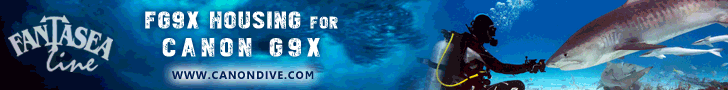






















5 comments
Hi
Have just bought a Fantasea G9x casing.
Need help how to activate the underwater mode for the camera?
Hi there!
Congrats on your purchase!
I recommend reading and following the instructions on Fantasea’s manual: http://www.fantasea.com/c.677043/manuals/1397_Manual.pdf
Scroll down to page 22 – TOUCH SCREEN CONTROLS FRIENDLY GUIDELINES, and follow the instructions carefully. If you set it up exactly as they explain it, in detail, you will get the optimal control over the camera’s features and you will be able to use all functions underwater.
Let me know if you need help with a specific setting!
Do you shoot in raw and post process for color correction or do you use red filters?
If you are shooting video than certainly a red filter would be the best choice. If you are shooting stills than shooting RAW is usually better since you can change the color balance according to the depth in which the photo was taken. With that said, it is well recommended to use external lighting and then you will not need any post processing and also should not use filters.
How do you set G9X to “flash always “ mode?
There does not seem to be an option for this in the touchscreen menu?
Thanks
Robert